Android Tool created by Faheem Anjum is a very useful tool to repair problems in an Android Phone including Touch Screen issues.
 |
| Android Tools v1.1 by Faheem Anjum - image by MZtech |
This Android Tool is created by Faheem Anjum is distributed freely for users who needs to repair their phones. In order to use this tool, you have to make sure that ADB (Android Device Bridge) USB (Universal Serial Bus) connection is enabled in your device.
You can do a lot of things using this Android Tool:
Check Device – in checking your device, you can get information of your device such as Model Number, Android Version, Build Number, CPU info, partitions info, and modules info.
Wipe Device – you can erase everything on your device and reset it back to its factory state.
Script Tools – you can download a dump copy of your device’s script, edit script, and inject it back. You can fix LCD positioning, Inverted Touch Screen, and Inverted Camera.
Fix Touch Screen – if your touchscreen isn’t working after flashing a ROM / firmware, this option is a great help to fix your Touch Screen to working state.
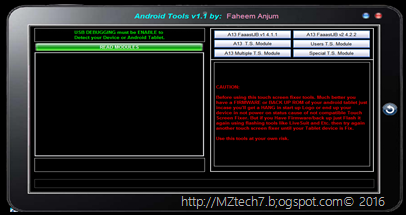 |
| Android Tools Fix Touch Screen Feature - image by MZtech |
Fix Camera – just the same as your touchscreen, if your camera isn’t working correctly after flashing, Camera Fixer will help you fix the issue.
Combo Fixer – is a collection of the Original Back Up Hardware driver such as LCD, Touch Screen, and Camera in a specific tablet model. This Combo Fixer can fix shifted LCD, Inverted Touch Screen, Inverted Camera in just 1 script injecting.
RockChip Tool – a tool to flash an Android device that has RockChip chip set.
MTK Auto Root – use this tool to root Android Device with MediaTek processor chip set.
Phoenix Suit – use this tool to flash an Android device with Spreadtrum processor chip set.
USB Driver – use this to install Android USB driver in your computer.
I have used this tool and it helped me in successfully fixing my Touch Screen issues in my Android Tablet after I have flashed a firmware.
If you want to try it out, all you need to do is download this application, install, and run this application as administrator in your PC.
You can download Faheem Anjum’s Android Tool v1.1 from the link below.
If you have tried this application, let me know what you think about it. And if you have some questions, feel free to post on comment section below.
Read this Blog:
A13 Android Tab - Touchscreen Not Working After Flash
How To Identify Firmware Of A Dead China Tablet PC
Posting Komentar