How to Remove Ghost Push Virus From Android Device
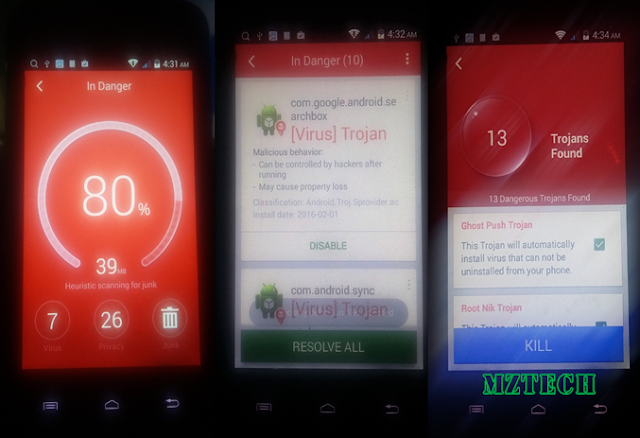 |
| Ghost Push Virus - photo by MZtech |
Removing Ghost Push Virus isn't easy. Why?
Because most known anti-virus cannot remove it. I usually use Avast or Malwarebytes which is a very good anti-virus application but they turned out to be no good when dealing with Ghost Push Virus. Even doing a hard reset cannot eliminate this virus because it has injected itself as a system application.
In removing Ghost Push Virus, you can try two things:
- Flash your Android Device with its stock firmware.
- Using CM security application with Stubborn Ghost Push Killer application.
Removing virus using CM security and Stubborn Ghost Push Killer Application.
- Perform a hard reset on your device by entering recovery mode and wiping all data on your phone.
- After reboot, go to settings -> Security. And make sure that you unchecked the - Allow Installation from Unknown Resources.
- Add a Google account and download and install from Google Play Store - CM Security and Stubborn Ghost Push Killer application.
- If you're having a hard time downloading and installing because of non-stop pop-up ads or there's an error in installing, disconnect from your device from Internet connection. Then manually download the application .apk file on your pc.
- Save the apk file on your device.Before installing, select first the allow installation from unknown resources in security settings, then Install the applications. Do not forget to uncheck it after you installed the two apps.
- If you have successfully installed the apps, click on scan (it will need Internet Connection).
- In some cases, your device needs to be rooted before the application could remove the virus totally. You can use any of these rooting tools to root your device:
- If using the above tools couldn't successfully root your device, try downloading apk file and install it manually.
- Once rooted, open Stubborn Ghost Push Killer app on your device, and click scan.
- Open CM Security, click scan. Click options and select scan sd card / scan files.
- Scan and delete junk files and unused apk files.
- Reboot your device and you're done!
Is the steps above helped you remove Ghost Push Virus? Feel free to post in the comments if you have some questions.
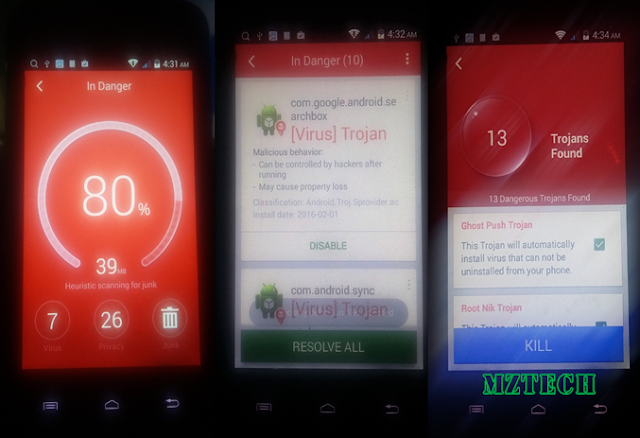








Posting Komentar